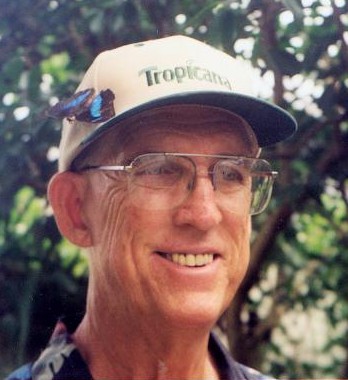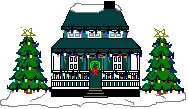|
|
|
|
| BACK to INDEX PAGE |
December 2002 |
|
| Contact Information: E-mail: thecomputerman8@yahoo.com Web Site: www.thecomputerman.biz |
||
|
I have added a page to my web site at www.thecomputerman.biz where you can find all of my past and present newsletters so you can refer to them at any time you wish, or tell your friends about them too....
|
||
|
|
||
| Let' start off with an appropriate
web site for you to check out.... A Christmas Web site. http://www.merry-christmas.com/index.html Here you can listen to some Christmas music, get ideas for games for kids, write to Santa, and even get Christmas recipes. I am looking forward to the Red Cabbage Slaw. That should brighten up the dinner table. don't forget the fudge and divinity recipes too. |
||
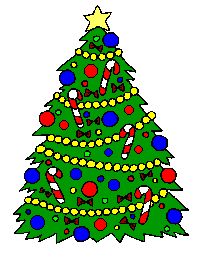 |
For those of you who will be
getting a live Christmas tree this year, here is a web site that contains
a lot of good information.
You can find item such as information on types of trees, care and feeding of the tree, and much more. Check this one out... |
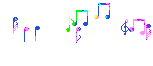 |
| A
Personal Note: This issue of the Holiday Newsletter will be
chock full of items for your enjoyment. It seems that I have collected
many new items to include. Please take time to reflect on the many
blessings we enjoy as a free society as we enter into the most joyful time
of the year. May all the world have peace and love in the coming year. I
hope you enjoy the Newsletter. |
||
| Speaking
of Trees.....
Are you trying to trace your family tree? Have you reached a halt? Canít get any further? Well, maybe this site can help you. It's a genealogy booster! Search through old newspapers to find your family or old hotel guest lists for free! Also this is a fabulous site for those history reports. Do you need to know what happened way back when? Well, you can read actual articles from old newspapers here. Get US & International news, as well as war coverage and river news. This is
a great site for those of you who just love antiques or reading old
cartoons, classifieds, ads, vintage recipes, birth notices, and much, much
more. Enjoy! |
||
| Santa's
Workshop:
Since we are getting into the Christmas
Season, here is a link to Santa's Workshop web page. |
||
| Looking
for a fun Christmas game for your computer? Get the "Elf Bowling game here.... http://www.freechristmasscreensavers.com/elfbowling.htm Download and play this game for a few laughs at the Elves'
expense. |
||
| Product
safety is something we are all concerned about at Christmas time and all
year 'round:
U.S. Consumer Product Safety Commission This site has all the recent U.S. recalls that were issued for safety. Youíll want to bookmark or put this one in your favorites so that you can keep up with it. But it isnít just for recalls! You can also find safety information here. I appreciated the "4 Kids" section which talks about safety for your children. Please check out the recalls and this kidís section if you have children. The recalls on the page the day I checked it out were mostly toys, and baby products. Donít let your kids get hurt by an unsafe product. There is also a section for you to report an unsafe product!
|
||
| Looking
for a Famous Quote to use?
"A rose is a rose is a... er, umm, I forget." Canít remember all of a famous quote? Do you need quotes for a web page or term paper? Do you just like quotes? Well then this site is for you. This site boasts being the oldest quotation site on the web with its original start up date of 1994. With many featured topics and over 15,000 quotes, you will probably find what youíre looking for. Even more fantastic, there is even a search engine that you can use by keyword or author. Have a literary day! http://www.quotationspage.com/
|
||
|
You can right click on these and save them on your computer and use them in letters, e-mail messages as much as you want: Here are a couple for you..... |
||
|
|
|
|
| How
about a gift idea?
Donít know what to get a loved one for the upcoming holidays? Want to make them something special, but you just donít know what? Well, here at Crafty Gift Ideas, you may find a crafty gift that one of your loved ones will absolutely love. Choose "Free Projects" in order to browse through many craft ideas. You can learn to make Trinket boxes, Crystal Wreaths, Fleece Throws, Decorative Outfits, and much, much more. You will also find very helpful craft supply store and crafty "free stuff" links. Who doesnít love free stuff? http://www.craftygiftideas.com/
|
||
| Here's
one I found in a magazine that is interesting and very useful during the
Holidays...
This is a web site sponsored by Hewlett Packard company. You can create a holiday card (all major seasons) and add a graphic (theirs or yours) insert your text greeting and print the card for your use. Also for any season, you can create a personal newsletter on this web site by inserting borders, pictures and your text message for everyone. You enter the e-mail address of everyone you would like to get the newsletter and the site e-mails it to everyone on your list. Instant holiday newsletters. Neat, huh?
|
||
| It's
time for some more Holiday cheer...music, that is.
Here are some links to holiday music you can play. Click on the link and the music will play while you read this newsletter. You can right click on these links, choose "Save target" and download and save these songs on your computer to play any time you want the music. Put the songs in your "My Music" folder and you can always find them again. By the way you can copy and paste (you remember how to do that, right?) the link into an e-mail message and send it to your friends and family to enjoy. This is the web page I found the music on...They also have the words to
the songs there too Here are some links to songs from that page: Enjoy, and Merry Christmas to you all..... Ave Maria
As I Wander
Do you Hear What I Hear-
God Rest Ye Merry Gentleman Go to the web site ( http://www.santaland.com/lyrics.html ) and find the lyrics and sing along. Might be just what you need to get the spirit going!
|
||
| NOW
SOME GOOD TIPS:
|
||
|
Maximize a window using the title
bar:
On your bad mousing days, do you have trouble clicking on the Maximize button? A quick way to maximize an application window is to double-click on the title bar. (Don't double-click on the buttons, though.) If the window is maximized and you double-click on the title bar, the window will be restored to its last size. This gives you the same result as using the Restore button in the title bar!
|
||
| Question: My mouse is acting funny. Yes, it's one of those roller-ball mouses and sometimes I have to move it a few inches before the cursor starts to move. Is it time for a new mouse? A nswer:Probably not. I'm guessing the problem is that your mouse guts are dirty. Don't worry, you don't need to get in touch with some sort of computer vet to fix the little guy. Gently turn the mouse over (sometimes they frighten easily; however, if you've had him declawed, you should be OK). Normally, there is a removable piece that holds the mouse ball in. (Insert own joke here.) It usually comes off with a little twist. Pull the ball out and remove any excess dirt, fur, hair, gum, pop, spare change, etc. Usually just wiping off the ball with a lint free cloth will do the trick. If it's extra grimy, rinsing it off under running water would be a good idea (the ball - not the mouse), just make sure that it's 110% dry before you re-assemble things. Next look inside the mouse where the ball was. You'll probably need to take a pair of tweezers and (carefully!) pluck the hair / fur / lint off the rollers (they act like a magnet for this stuff). You might even try to blow it out with some of that canned air stuff (in case you're tempted, it's probably NOT a real good idea to wash it out with water :-) Finally, I'd make sure that your desk or mouse pad surface is clean and free of lint, hair, mouse droppings, etc. And that should do it! How safe am I giving out information on the internet? I get this of question frequently... Giving out your personal information to sites on the net is a touchy subject. My suggestion would be to only give out info to internet web sites that you trust. If you don't trust a particular site, don't give out your info. I'm not too worried about giving out my info to most business / major contest sites but I'm not going to give it to someone who just would like to have it in order to see where their visitors are coming from. Note that most good, reputable sites will have some sort of privacy policy that tells you exactly how the information you give them will be used. If you're at all unsure, it may be worth reading the privacy policy for the site in question. If you can't find one, any paranoia you have regarding that site is probably justified. Most sites that ask for your personal information are doing so because you're signing up for something or making some type of purchase. After all, how can you buy something online if you won't give out your address and credit card info? When this is the case, I carefully look through the site to make sure it looks OK (I check for stuff like contact info, addresses, etc.) before I give out my any of my information. If a site is asking for a credit card number, they will only get it if I'm actually making a purchase. If it's for any other reason, forget it. If they are trying to get my social security number, they don't have a chance unless I see good reason for them to have it (applying for a loan, joining an affiliate program, etc.) Oh, one more thing since I mentioned credit cards. I get a lot of people who are worried about sending their credit card info to a company via the internet. As long as the site is secure (you should see a little "lock" in the Status Bar of your browser - lower left hand corner), you should be safe. Of course, you have to trust the company you're dealing with. If you give your card to a site that's shady (porn, illegal items, etc), then you shouldn't be too surprised if you run into problems. On the other hand, if you're dealing with a good, legit site, then you shouldn't have any problems. However, remember, not all companies are the same - before you give any site your credit card info, be sure they have stuff like contact information, a privacy policy, and you may want to check their return policy, too (assuming it applies). Doesn't hurt to do a little homework. For the most part, it seems like credit card theft on the internet is more likely the result of having a dishonest employee (and that's not just an internet problem), than the transmission getting intercepted. I guess the best advice is to be careful. If you don't have a good reason to give out your info, then don't. If you don't feel comfortable with a site or don't completely understand why they need your info, then don't give it out.
|
||
|
Undo Tricks :If you use computers a lot, you probably find yourself out in the real world wishing you had an Undo command (you know, like just before you're about to smash your new car). Well, the "universal" undo shortcut is: Ctrl+Z. Ctrl+Z is normally used in word processing documents, but it also works just about anywhere in windows. Let's say you accidentally drag an icon to your desktop and really wish you had it to do over. Well, hit Ctrl+Z and the icon vacates your desktop and jumps back to wherever it was before. Works with Windows Explorer too. Let's say you accidentally delete a file. Instead of going to the recycle bin to recover it, hit Ctrl+Z. Note that this only works if you are sending the file to the recycle bin. If you hold down the Shift key while you delete thus bypassing the recycle bin, the file is gone for good. All the Ctrl+Z ing in the world won't help.
|
||
| This
one's too handy not to mention again:
You may have wondered what the
"WinKey" (those two keys between
the Alt and Ctrl keys that has the
little window picture on it) is for; here are some uses
for it:
WinKey
= Displays taskbar and Start Menu
WinKey + E =
Opens Explorer
WinKey + F =
Opens Find
WinKey + R =
Opens Run
WinKey + D =
Maximize/Minimize all windows
WinKey + M =
Minimize all windows
WinKey + Pause
= Opens System Resources
WinKey + Tab =
Flip between open application in the taskbar
WinKey + CTRL + F =
Finds a computer
WinKey + Shift + M
= Maximize all "WinKey + E" minimized windows
WinKey + Break
= Displays the System Properties sheet
|
||
|
Here's a quick tip for Microsoft
Word:
If you have a Microsoft mouse with the scroll wheel, turn the wheel while pressing Ctrl. Doing so smoothly magnifies or reduces the type in the document you're reading!
|
||
| Helpful Web Sites: | ||
Cleaning Solution Center On a more responsible note today, this is a site on simple and safe ways to clean. >From pots and pans to stain removers, youíll find tips on just about anything you want to clean safely. Choose a topic or just go to the articles section and browse through everything. Learn the 10 uses of baking soda or how to make homemade cleaners. There are also tips on what to do with those Thanksgiving leftovers. Start browsing through the Christmas ideas! http://www.pioneerthinking.com/cleaningsolutions.html
|
||
| Federal
Consumer Information Center
Find out whatís been recalled directly from the internet. Donít take the risk of not knowing if something you own has been recalled. From the food you eat to the cars you drive, youíll find it here. On the front page of this site youíll find the leading news articles with recalls and other information that made the news from this division. You can even post a complaint, read about frauds and scams, and find other helpful recall resources. http://www.pueblo.gsa.gov/recallsdesc.htm
|
||
| Copy
Kat
This is a great recipe site Ė especially if you like to eat out and want to copy your favorite restaurant foods at home. What kind of recipes can you look forward to? How about some from Boston Market, Olive Garden, and many more? Well you can find them here. The really neat thing is you can find your recipe by category. Want an appetizer? Choose appetizer, click go, and *poof* appetizers from your favorite restaurants. You can also search by alphabetical order or do a search with keywords. Happy eating! http://www.copykat.com/asp/recipes.asp
|
||
|
For all of you busy making to-do lists, stop right this second! You may be able to print it out and just check things off. Yup, Iíve found more free, printable lists. At List Organizer, you'll find free lists in a variety of categories:
These lists can make your life easier and save you time. Check it out! http://www.listorganizer.com/lists.htm
|
This is the official site for the Internal Revenue Service (cue scary background music). Here you will find up to date tax information, tax help, information on tax scams and frauds, and the ability to file online. What laws have changed since you filed last year? Do you qualify for terrorism-related relief? Would you like a job at the IRS? At this site you can find all of this out and more. It's never too early to start thinking about your taxes, so click here and get a head start...
|
|
|
|
||
| The
Motley Fool
The ultimate site for financial advice is here for you now. Hot topics on the site right now are Real Estate the Easy Way, How to Invest $100 or less, Surviving Family Finance, and much more. This site has advice on everything from refinancing your mortgage to repairing your credit. Not only that, you can find business tips from a financial stance as well. There is a fabulous How-To section that has a ton of information. If you have a financial question, thereís most likely a solution for it on this site. Hope this one helps out your pocket books.
|
||
| Freeze
- A New Degree of Free
Welcome to Freeze - a site full of coupons, free stuff, screen savers, fonts, and more. They have a lot of categories at Freeze. From Business to Webmasters Tools, youíll enjoy browsing through these freebies. I thought their Autumn screen saver looked nice. Fill out their survey, input your e-mail address, and you are on your way. A fun, free site. Enjoy!
|
||
| http://www.nhest.org
There is a web site geared to seeing-impaired people: www.nhest.org. It gives low-vision adults and children a chance to hear and identify many bird songs and gain other information. The NHEST (a natural History, Education, Science, Technology) site is worth exploring.
|
||
| General Interest Sites: | ||
Carthedral Bet your wondering what a carthedral is? Let me tell ya all about it, it is a car that is made up to look as much like a cathedral as it can be. Carthedral ď...is a gothic cathedral built on a 1971 Cadillac hearse and modified with '59 Cadillac tail fins, a VW bug and sculpted with fiberglass over metal armatures.Ē The pictures of this car are fantastic! I have never seen anything this neat. Iíd love to drive this baby. Visit the gallery, and if youíre curious, the Frequently Asked Questions have some neat questions and answers.
|
||
| International
Library of Photography
Welcome to Picture.com! A site filled with photos, photos, and more photos. Whatís it about? Well hereís what they say in their "About Us" section: ďThe International Library of Photography was founded to provide a vehicle for amateur photographers to gain exposure through publication of their photos in our hardbound anthologies and on our Internet site (www.picture.com). Our philosophy has always been that photography is a form of artistic expression that is shared and enjoyed by many people, and should be available to everyone.Ē Why am I recommending this site? A: The photography
is fantastic. I love this photography site. I hope you enjoy it too!
|
||
| Bonnieís
Online Favorite Coloring Pictures
This one is for those of you that have kids, grand kids, or just a love of coloring. There are tons of links to different sites online where your kids (or you ;-) can spend hours of time having fun coloring. A couple of my favorites were:
Who needs coloring books and crayons anyway? http://www2.arkansas.net/~mom/color1.html
|
||
| Take a break!
Play a song... click on the next line: |
|
|
|
|
||
|
Something for the Grandchildren: Welcome to Figure This, Math Challenges for Families. According to the site each challenge features: ďa description of the important math involved, a note on where the math is used in the real world, a hint to get started, complete solutions, a "Try This" section, additional related problems with answers, questions to think about, fun facts related to the math and resources for further exploration.Ē This is definitely
a site that will help make math fun for you child. Most of the problems
start at middle school level, when math starts to get boring for kids.
There are even fun cartoon characters Ė Polygon, Tessellation,
Exponent, Tangent, and Axis who spice up the equations and think Math is
GREAT! |
||
Here's a more serious site for you to visit today. Questionable
Doctors Please make sure the doctors you are seeing arenít on this list. Just click "First Time Users" and choose your state under the free listing. This will take you to a search engine where you can input the first three letters of your doctor's last name to see if they are found on this list. It isnít worth not knowing. Warning: there are pay options on this site; however, Iím only suggesting you use the free options. If you want to pay to find more results, that is completely your choice http://www.questionabledoctors.org/
|
||
| Now
for the Fun Stuff: (Told you I had a
lot of stuff saved up!) Get the kids, grandchildren, or the "young at heart" and check these out.....
|
||
|
Weíve had elf bowling and we've had golf. Now here's Brunswick's Virtual Bowling for those adventurous souls. Start by entering your name, reading the rules and instructions on game play, and then you can practice bowl till you get the hang of it. (Note: you do need to have Macromedia's Shockwave Player installed to play; however, you can download it from this web site if you don't have it.) Then get ready to rock those lanes and bowl to your heartís content. It's as fun as the real thing, but I still get gutter balls. Lots of luck. http://www.brunswickbowling.com/html/game.html |
||
| Spore
Cubes
Bored? Waiting for an important e-mail? Waiting for an instant messenger buddy to return to their keyboard? If so, here is a neat little game for you to play while you wait, or just to fill time. Hey, you can even play it just for fun. Itís called Spore Cubes. The object of the game is not to have any blocks left. You click on matching blocks and they disappear. Then the stack changes and youíre on to find your next set. It has two levels of difficulty- Easy and Hard. The difference between the levels is the number of colors you have to match; the hard level has more colors. Excuse me.... I have to go play some more Spore Cubes, Enjoy! http://www3.sympatico.ca/spore/wip/Cubes.html |
||
| Adventure
TV
Need to spice up your day? Want an adventure? Canít just get up and leave? Well then Adventure TV is a great and fun site for you to try out. Whatís it about? Well, gear up and Iíll tell you all about it. Okay, itís adventure time, why donít we go on a Safari in Kenya? Select the safari on this site, let the movie load, and be prepared to be taken away. You'll see the dry grasslands, come face-to-face with wild animals, feel the blistering heat... You can choose from Mountains, Deserts, Snow-covered lands, Rain forests, Oceans and more, so click the link below and start you adventure now! |
||
| Write
Like an Egyptian
Now for some more fun! Letís write like an Egyptian. Type in your first name and then click inscribe. Then the next page loads up with a picture of your name in hieroglyphics. Print out your name if you like or consult the scribe to find out what the hieroglyphics in your name mean. The rest of the site is pretty neat, if you decide to visit the other countries! http://www.upennmuseum.com/hieroglyphsreal.cgi |
||
|
This one is for those of you that like Real Audio player, but find it hard to locate music. At Ravenís place you can find Broadway, Pop, Country, and Movie tunes. Being a Broadway fan, I immediately browsed through that directory. It was nice to hear some of my favorites - especially the Phantom of the Opera suite. And even if you donít have Real Player, there are instructions on how to get download it on the site! http://www.theraven452000.addr.com/index.html |
||
|
Did you love to play Pictionary as a kid? Well, now you can play it online at iSketch. When you get to the site you can either choose to play now or review the instructions. You will need Shockwave to play this game; however, if you donít have it, you can download it here. Enter a username and then get started. Have hours of fun drawing and guessing and giving clues. Enjoy! |
||
|
This article is definitely worth reading, especially if you have ever considered spending money to buy a star. This article is setup as a FAQ (Frequently Asked Questions) and goes through many questions that you may have already thought of, and some you wouldnít normally consider, regarding naming a star. With their in-depth answers, you get the real scam, um, I mean, scoop on buying a star. http://home.columbus.rr.com/starfaq/ |
||
|
This game may look easy but itís not. I didnít get past a 512 for my distance... The high score of the websiteís owner is 2148 and the challenge is to see if you can beat that. Controls for the game are really simple. Hold your left mouse button down to go up and release it to go down. Itís that simple. The trick seems to be the longer you play, the better you get. So get playing! http://www.seethru.co.uk/zine/south_coast/helicopter_game.htm |
||
| Eat
Flies
Have you ever wanted to be a frog, just sitting around and eating flies for dinner? Well, of course you didnít Ė but hey guess what, now you can! With this fun and fly filled day on a lily pad, you can eat as many flies as you want. Click on the Fly Eatiní logo to enter and then be prepared with your mouse to start clicking. Youíve got to catch those flies to fill your belly. See how many flies you can catch! My high score was 13. Man, those flies are hard to catch. Enjoy! |
||
| A
final Tip for you...
Did you know that if you have several windows/programs open on your desktop, that you could close them all at once? Say you are ready to turn off the computer and you have your word processor, email program and the Internet Explorer open at the same time. You could close them individually or use this method. Knowing that each program or window puts a button at the bottom of the screen in the Talk Bar, you could hold down the CTRL key and left-click on each button then release the key and right click on any one of the buttons and choose "Close Group" from the menu that pops up. This will close all open windows at once. Try it....you'll like it! Jules |
||
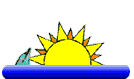 |
||
|
The above items submitted for your consideration by: |
||
|
Jules Porchey
"The Computer Man" 941-927-1428 Web Site: www.thecomputerman.biz e-mail at: thecomputerman8@yahoo.com
P.S. I would like to ask for your assistance in getting referrals.
Perhaps you already know of someone who could benefit from my
services? I would be pleased and grateful if you would give them my
number.
Personal Computer Training, Beginner to Advanced, Internet and Email,
|
||